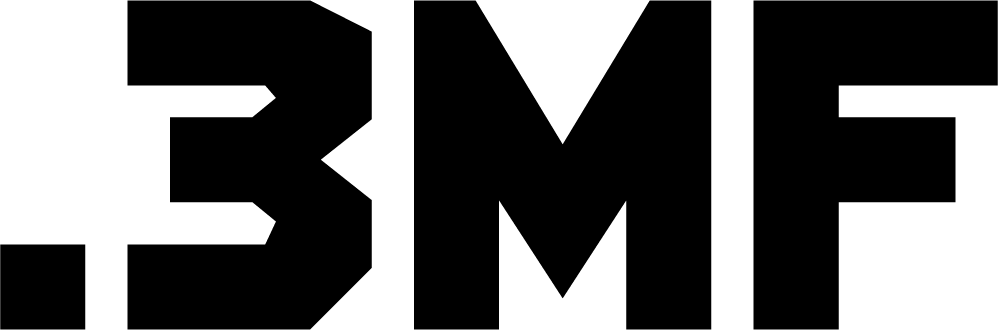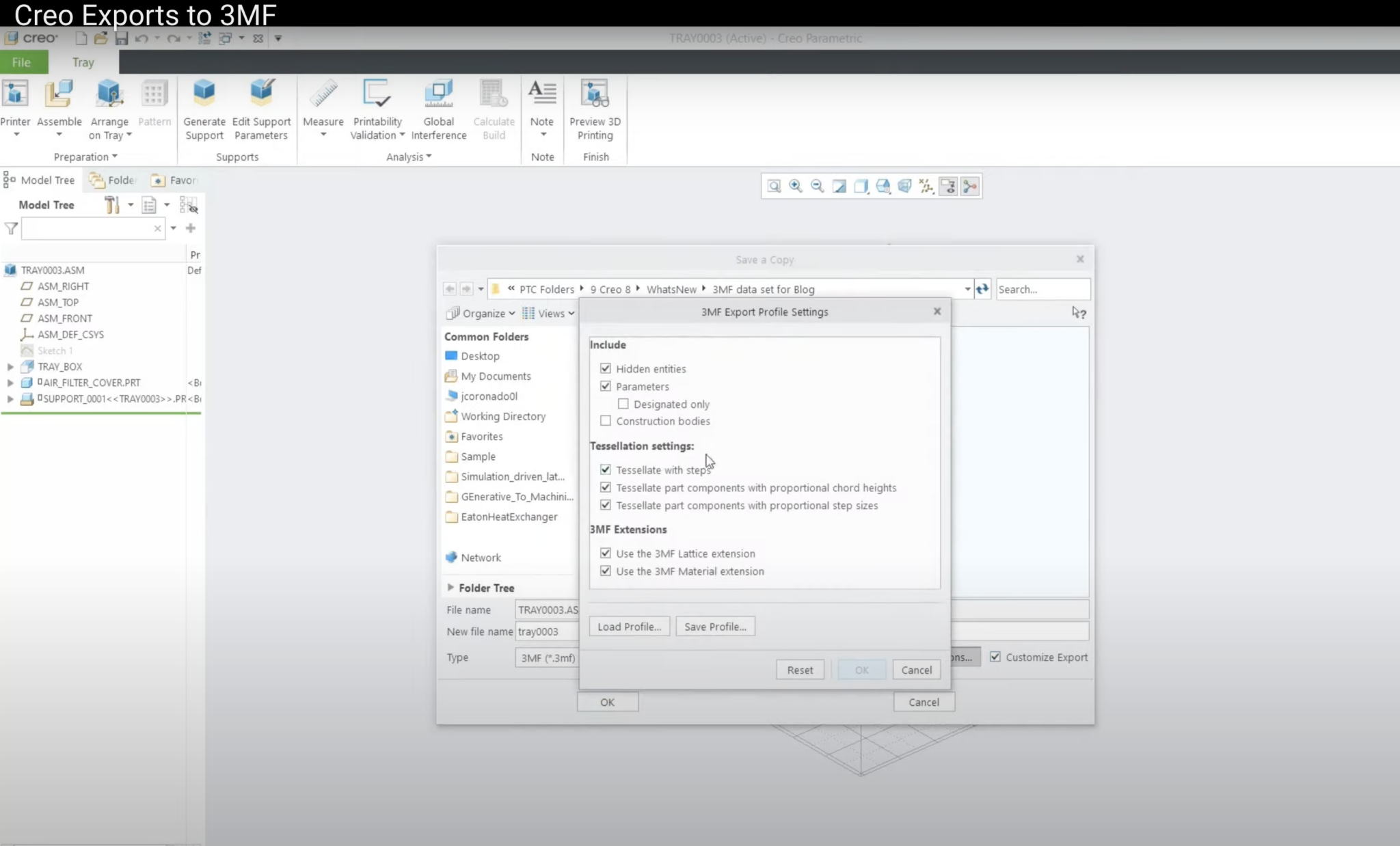PTC Creo users can export 3MF files from Part or Assembly mode or from the tray assembly. From there, you can directly send models to the 3D printing preparation software that came with your 3D printer. Or send models for visualization to a shop floor using standard Windows applications. (This video shows Print 3D and HP SmartStream 3D Build Manager.)
Export options include options to filter components and parameters, tessellation settings along with the 3MF Beam Lattice and 3MF Material extensions.
If you need to do nesting, printability checks, or create support structures, do it directly in the tray assembly. Also, because the tray assembly is a data-managed object in Windchill, you can vault the job preparation data in your PLM system to replicate the prints you created today at any point in the future.
PTC are steering members of the 3MF Consortium helping to ensure the realization of advanced engineering with additive manufacturing and more.